|
knitPro
FAQs
Q:
How much does it cost to use knitPro?
A: knitPro is FREE, but
you can send microRevolt a donation. Funds go toward technical
support and ISP costs.
DONATE HERE:
Q: Where do I download knitPro?
A: You do not have to download anything to use knitPro;
it works within your internet browser (Safari, Firefox, Mozilla,
etc.)
Q:
What do I need to use knitPro?
A: You need a digital image in the jpg, gif or png
format (under 1MB in size and under 1000 pixels wide), an
internet browser and a program like Acrobat or Preview that
will open pdf documents.
Q:
I browsed for my digital image, clicked submit but cannot
find the knitPro file. Help.
A: KnitPro puts files in two places, depending on
the preferences of your internet browser. If you have selected
a proper file in the jpg, gif, or png format, and clicked
"submit", then a file named "file.pdf"
should either 1) load in your browser window or 2) download
to your computer. If your downloads are set to your desktop,
look there. If your downloads are set to your "Documents"
folder, look there. You can also do a computer search for
"file.pdf".
Q: What is the 5:7 Knit Ratio?
A: Knit stitches are not square proportionally and
the 5:7 ratio helps make up for this. If you are just doing
geometric designs, the 1:1 grid ratio works just as well.
Q: My knitPro pattern is not the right size, can I adjust
this?
A: You can select a grid size button:
Regular (48w x 64h) Big (96w x 120h) XL (120w x 160h)
If
your image is wider than 160 pixels wide, knitPro automates
a size reduction. If you lower the image size to be 160 pixels
wide or less (and have XL selected) this should give you an
accurate grid. You can adjust image size in graphics software
like Photoshop. If you do not have Photoshop you can download
free graphics program GIMP
for Windows or GIMP
for Mac. Go to Image > Image size and lower the pixel width
to 160 or less.
Q: My knitPro pattern has multiple colors, can I limit the
colors?
A: If your image has millions of
colors your knitPro pattern will too. Additionally, if you
upload an image wider than the 160 pixel width, knitPro lowers
the resolution of your image so that it can be a reasonable
size for stitching (up to 160 stitches wide.) This sometimes
causes interpolated colors (an average shade of the deducted
pixel.) If you want to adjust your image to have specific
colors, you can do this with a graphics software like Photoshop
or GIMP (see links in above question.) Do this by saving your
image for web (File > Save for Web), then select "gif"
and reduce and/or select colors. Then save the file with RGB
color (Image > Image Mode > RGB).
Q: My knitPro pattern is an all black (or all white) grid
- Why did it not generate an image pattern?
A:
If your file creates an all black or all white grid, your
image is likely to be saved with "indexed" color.
It must be changed to RGB befor uploading to knitPro.
Q: Can I use knitPro for creating text?
A:
knitPro creates
patterns from digital images saved as a gif, png or jpg. You
cannot type your text into the program, but you can upload
images of text saved in the right format - gif, png jpg.
Q: How do I read a grid pattern?
A: 1 Square
is 1 stitch. If you are doing stockinette knitting with 2
needles, row 1 is knit side (read right to left) row 2 is
purl side (read left to right), repeat this for all odd and
even rows. If you are knitting on the round read the pattern
right to left.
Q: Can we use your product knitPro for sewing or to create
sewing patterns?
A: No. KnitPro is creates a grid for graphic patterns
used in knitting and other craft projects (crochet, cross-stitch,
mosaic, beading, needlepoint.) Here
are some things that were made using knitPro patterns.
We also have some items for sale. Proceeds support our server transfer, hosting and operating costs.
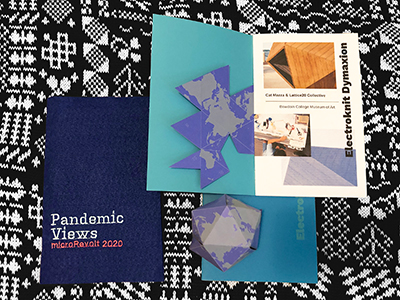
Still
have technical questions or comments: microrevolt AT/// gmail.com
|







